VContainer #1 - 설치 및 실행
VContainer 설치

Package Manager 좌측상단 [+] 버튼을 클릭해서 [Add package from git URL...] 메뉴를 클릭합니다.

https://github.com/hadashiA/VContainer.git?path=VContainer/Assets/VContainer위 주소를 입력한 후 [Add] 버튼을 클릭하여 설치합니다.
Unity Package Manager에 대해 자세한 방법은 매뉴얼 확인해보시면 됩니다.
https://docs.unity3d.com/Manual/upm-ui.html
Unity - Manual: Package Manager window
Loading SSH keys automatically on macOS Access the Package Manager window Package Manager window Use the Package Manager window to: View which packages and feature sets are available for installation or already installed in your project. Check which packag
docs.unity3d.com
위 방법 이외에 다른 설치 방법은 VContainer 매뉴얼 확인해보시면 됩니다.
https://github.com/hadashiA/VContainer?tab=readme-ov-file#installation
GitHub - hadashiA/VContainer: The extra fast, minimum code size, GC-free DI (Dependency Injection) library running on Unity Game
The extra fast, minimum code size, GC-free DI (Dependency Injection) library running on Unity Game Engine. - hadashiA/VContainer
github.com
LifetimeScope 만들기

MonoBehaviour 스크립트 만들듯이 [C# Script]메뉴를 통해 생성합니다.

스크립트 네이밍을 ~~LifetimeScope로 설정해 줍니다.
using VContainer;
using VContainer.Unity;
public class HelloWorldLifetimeScope : LifetimeScope
{
protected override void Configure(IContainerBuilder builder)
{
}
}네이밍을 맞춰주면 자동으로 LifetimeScope 템플릿으로 스크립트가 만들어집니다.

Scene에 GameObject를 만들고 새로 생성한 스크립트를 추가해 줍니다.
Manager 만들고 등록하기
public class HelloWorldManager
{
public void HelloWorld()
{
Debug.Log("Hello World!");
}
}간단하게 Manager 코드를 만들었습니다.
public class HelloWorldLifetimeScope : LifetimeScope
{
protected override void Configure(IContainerBuilder builder)
{
builder.Register<HelloWorldManager>(Lifetime.Singleton);
}
}builder에 Register함수를 통해 HelloWorldManager를 등록해 줍니다.
이렇게 등록된 클래스는 이후에 의존성 주입이 되게 됐을 때 LifetimeScope에서 생성해서 주입해 주게 됩니다.
Presenter 만들고 등록하기
public class UIHelloWorldPresenter : MonoBehaviour
{
}UI MVP모델로 Presenter를 구현한다고 가정하고 스크립트를 만들었습니다.
[VContainer.Inject] private HelloWorldManager m_HelloWorldMgr;VContainer.Inject Attribute를 추가하여 이전에 만든 Manager 클래스를 멤버변수로 만들어줍니다.
LifetimeScope에서 Presenter를 등록해 주게 되면 Attribute 여부를 확인하여 등록된 클래스를 주입해 주게 됩니다.
private void Start()
{
m_HelloWorldMgr.HelloWorld();
}Start함수에서 HelloWorld함수를 실행해 줍니다.
LifetimeScope가 Awake함수에서 실행다보니 Awake함수에서는 주입되지 않았을 수 있어서 보통은 Start함수 나 Inject 함수를 만들어서 사용합니다.
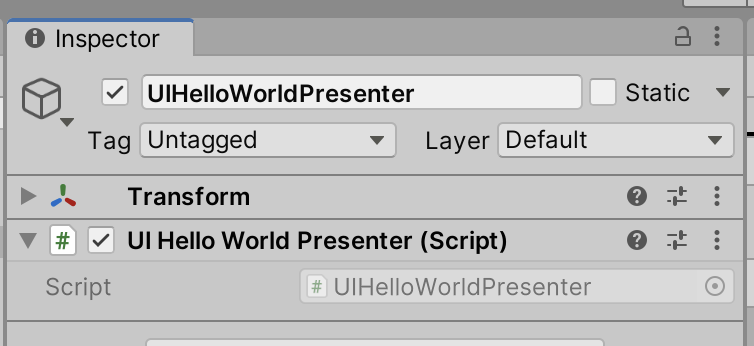
UIHelloWorldPresenter 이름으로 GameObject를 만들고 스크립트를 추가해 줍니다.
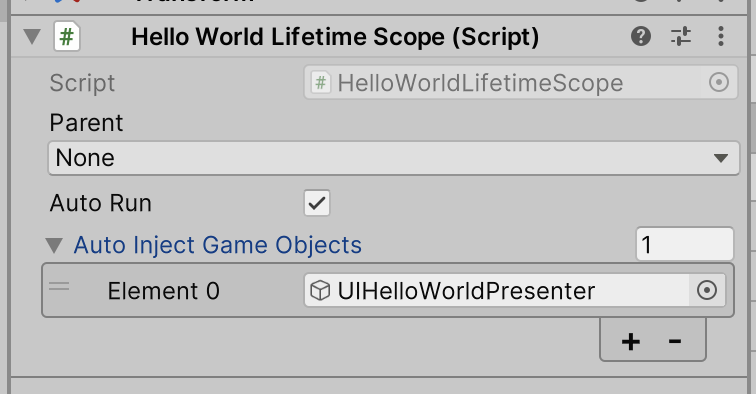
HelloWorldLifetimeScope 컴포넌트 [Auto Inject Game Objects] 항목에 UIHelloWorldPresenter 오브젝트를 추가해 줍니다.

이 상태로 플레이모드로 전환하게 되면 정상적으로 실행되는 것을 볼 수 있습니다.